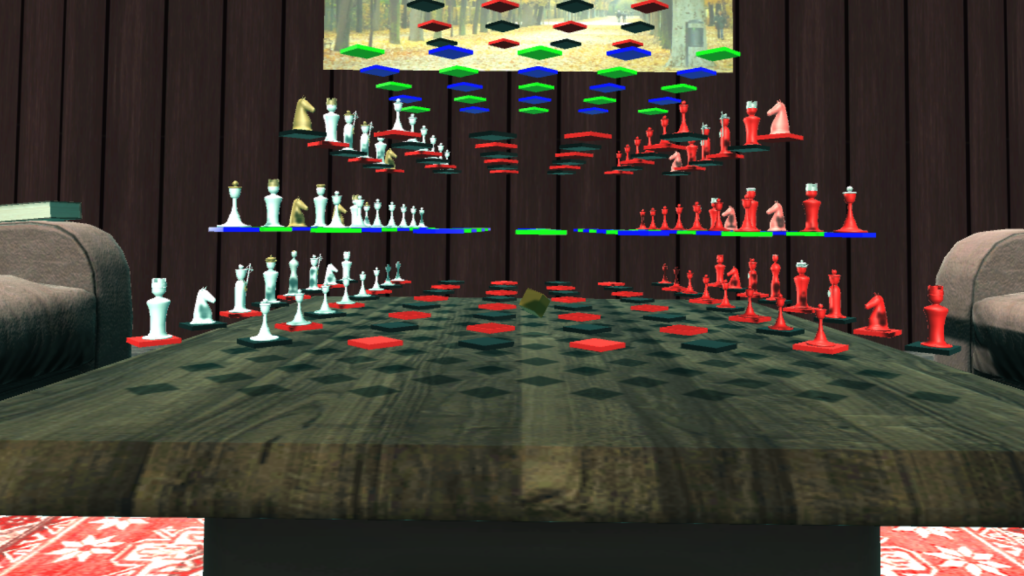
Part 1: The Ziggurat
The screenshot above shows the initial positions of pieces on the Ziggurat along with the initial orientation of the 3D board. Ziggurat is composed of 204 squares and 42 playing pieces on each side. The squares are arranged in eight levels; the first level is the standard 8×8 chessboard and each level above has one less rank and file, until the eighth level is a single square as shown above. An algebraic system of notation allows easy reference to the location of any piece by its location within the Ziggurat. Deriving from standard chess notation there are files and ranks on each level. The levels go from 0 to 7. On the lowest level, L0 files are named a, b, c, d, e, f, g, and h from White’s left to right. The ranks are numbered 1 to 8 from White’s side to Black’s side. Hint: You can show legal moves of a selected piece – so if you’re not sure try it and see! Also at the top right of the playing screen you can see the level, file and rank of any piece by moving the gold cursor to that square!
Examples of moves using the algebraic notation are:
0e2 – 0e4 (White King’s pawn to the fourth square on level 0 in front of White’s King)
2a1 – 6a1 (White Cardinal to the sixth level, left most squar on White’s side)
The piece moved is the one occupying the square first designated . If a piece is moved to a square occupied by an opposing piece then capture of the piece is designated by replacing “-“ by “x”:
0e4 x 0d5 (e.g. White King’s pawn takes Black’s piece occupying 0d5)
5a1 x 4c3 (e.g. White Cardinal takes Black’s piece occupying 4c3)
As in standard chess the notation for castling is: O – O for King side and O – O – O for Queen side.
There are several moves possible in Ziggurat. The moves can be classified into two categories; line moves and point to point moves. An example of a line move is the move of a Rook, and an example of a point to point move is the move of a Knight. A move along rank or file is the most straightforward of the line moves. A new move in Ziggurat that belongs in the same group is the column move. A column is defined as all the squares of different levels directly above or directly below one another. A diagonal move is defined as moving a piece an equal number of ranks and files over to another square, e.g. 0c1 – 0g4. Diagonal moves can also occur between levels by simply exchanging columns for either ranks or files in the above definition. Diagonal moves in Ziggurat “jump” pieces through the adjacent level, a major difference between Ziggurat and standard chess in the effects of this move. For instance, going along a diagonal on the lowest level pieces move “between” the squares directly above without touching them even while traveling “past” them. The last type of line move is a transverse. A transverse is defined as a straight line through squares that go up and down along the squares as adjacent “steps”. For instance going up squares from red to green to black to blue or down in a straight line from black to green to red to blue.
Ziggurat Three Dimensional Chess (flatscreen versions) use the keyboard and mouse (with scrollwheel) to control all aspects of the game. Detailed instructions are provided in the game itself.
Ziggurat Three Dimensional Chess in VR uses the Oculus Touch controllers to control all aspects of the game. Detailed instructions are provided in the game itself also.
Next we discuss the playing pieces for Ziggurat, and the initial positions.
Part 2: The Pieces
There are 42 playing pieces for each side, White and Black, in Ziggurat. Sixteen are the standard chess pieces on the 0 level: King (1), Queen (1), Bishop (2), Knight (2), Rook or Castle (2), and Pawn (8). The others are: Wizard (1), Paladin (4), Cardinal (2), Ballista (4), Falcon (2), Guard (13). A brief description of each piece and its allowed movement follows. The screenshot on the home page shows the placement of the pieces at the start of the game. The King, Queen, Rook, Knight, Bishop and Pawn all remain on the lowest level not being able to move up.
The King
The King (K) is the most important piece a player has as its loss, or checkmate, signals that player’s loss of the game. The initial position of the King is 0e1 for White and 0e8 for Black. The King may move to anyone one of its neighbor square’s on the 0 level either by moving along a file, rank, or diagonal.
The Queen
The Queen (Q) is the most powerful playing piece in standard chess, being allowed the same movement directions of the King, along rank, file, or diagonal but to any distance. The initial position of the Queen is next to the King, for White at 0d1, for black at 0d8.
The Bishop
The Bishop (B) may move any distance along a diagonal. Thus a Bishop starting in the red square 0f1, always moves on red squares, the Bishop starting in the black 0c1 always remains on black squares.
The Knight
The Knight (Kn) move is a leap to the nearest square of opposite color, not adjacent (i.e. two squares along either a rank or file and then one square to the side.) It is a move from point to point, not along a line, and therefore cannot be blocked by an intervening piece. The initial positions of the Knights are 0b1 and 0g1 for White and 0b8 and 0g8 for Black.
The Rook
The Rook (R) may move any distance along a rank or file. Initial positions are 0a1 and 0h1 for White and 0a8 and 0h8 for Black.
The Pawn
The Pawn (p) may move only forward and must stay in its original file when not capturing. Pawns may be moved either one or two squares forward on the opening move for that Pawn, at the player’s discretion. Otherwise Pawns move forward one square at a time. Pawns for both White and Black are placed on the next rank in from the edge of the Ziggurat 0-level, directly in front of the standard chess pieces of the same color.
As in standard chess, if a Pawn succeeds in moving across to the opposite end of the board, that is to the opposite end of the 0 level, then the player owning that piece can promote the Pawn. Currently, the game allows promotion to either a Queen or a Knight, or Wizard, allowing a standard endgame for getting a possible checkmate with the promoted piece. Future versions may allow the player to replace the Pawn with any of the following pieces: Wizard, Cardinal, Ballista, Falcon, Paladin, Queen, Bishop, Knight, or Rook. A Guard which has been moved down to the 0 level and moves to the opposite end is also promotable to any of the listed pieces.
The Wizard
The Wizard (W) may move any distance along a line defined by a rank, file, column, transverse, or diagonal. Unlike the Queen and Bishops which are confined to the 0-level the diagonal may be in any plane of the Ziggurat, including planes taking the Wizard to different levels. The Wizard’s initial position is 1d1 for White and 1d7 for Black. The Wizard is the most powerful playing piece in Ziggurat because it has the greatest range of movement combining the movements of all other pieces which move along a line, and it is the only piece which can move along diagonals from level to level.
The Paladin
The Paladin (P) moves as a Knight with the added ability to make such moves between levels. That is, a Paladin move is to the nearest opposite color square not adjacent. It should be noted by the player that a Paladin on a red/black level cannot move to a green/blue level, and vice versa. The initial positions of the Paladins are: 1c1, 1e1, 2a1 and 2f1 for White; and 1c7,1e7, 2a6, and 2f6 for Black.
The Cardinal
The Cardinal (C) move is a straight line along any transverse. Thus a Cardinal always moves between levels, and a Cardinal has access to every square in the Ziggurat. The Cardinal moves along a line that does not exist in standard chess although it is analogous to a Bishop. Initial positions for Cardinals are: 2c1, 2d1 for White; and 2c6, 2d6 for Black.
The Falcon
The Falcon (F) move is two squares along a transverse and then one square at an angle from the first line along any of the four other transverse lines from the second square. It is similar to a Knight or Paladin in that it is a point to point move, and so it is not blocked by any intervening pieces. The The Falcon always moves across levels. The initial positions for the Falcons are: 1a1, 1g1 for White; and 1a7, 1g7 for Black. Below is a screenshot showing an example Falcon move. Other movement examples are: 3C2 – 4B3; 3C2 – 4C3; 3C2 – 4D2; 3C2 – 4D1; 3C2 – 2C4; 3C2 – 2D4; 3C2 – 0D5; 3C2 – 0E5; 3C2 – 0C3.
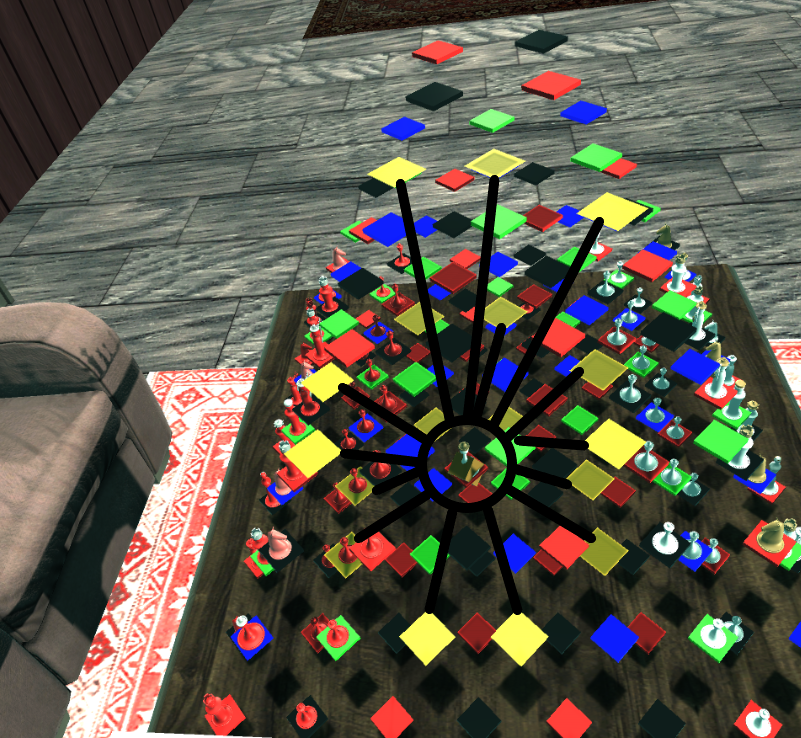
with moves to levels 1,3,5 allowed (levels count from 0 to 7)
The Ballista
The Ballista (Ba) move is a straight line along any rank, file, or column. The Ballista encompasses the move of the Rook and extends it between levels. The initial positions of Ballast are: 1b1, 1f1, 1b1, and 1e1 for White; and 1b7, 1f7, 1b6, 1e6 for Black. As with the Paladin, the Ballista does not change from red/black to blue/green levels or vice versa.
The Guard
The Guard (g) moves only forward if not attacking, one square at a time. Guards are very similar to pawns, and are the only non-standard Ziggurat playing piece which cannot move up through the different levels at all. Under special circumstances the Guard can move down a level (see Legal moves and Capture). The initial positions of the Guards are directly in front of the 1 and 2-level pieces of White and Black and opposite each other..
As in standard chess, if a Pawn succeeds in moving across to the opposite end of the board, that is to the opposite end of the 0 level, then the player owning that piece can promote the Pawn. Currently, the game allows promotion to either a queen or a knight, allowing a standard endgame for getting a possible checkmate with the promoted piece. Future versions may allow the player to replace the Pawn with any of the following pieces: Wizard, Cardinal, Ballista, Falcon, Paladin, Queen, Bishop, Knight, or Rook. A Guard which has been moved down to the 0 level and moves to the opposite end is also promotable to any of the listed pieces.
Part 3: Rules of Play
Check, Checkmate, and Draw
Ziggurat is played by opposing players, designated White and Black, with White always starting the game. Play is continued until one player forces the other into a position of checkmate, until a draw is declared, or until one of the players resigns.
If the game ends in checkmate then the checkmated player has lost the game. Check is defined as the King being threatened with capture by an 0 level opposing piece. Checkmate is defined as the King being threatened by capture with no legal move which can avert it. Checkmate can only occur in Ziggurat by 0-level pieces attacking the King. Moreover, the King has not been checkmated if the threatening piece can be captured by the King, even if it is protected by a piece on a higher level. All other pieces may be captured on the 0-level by pieces on that or any other level. This means that eventually 0-level pieces are most important, because at best a draw will occur if all 0-level pieces on one side have been captured. The exception to this is if a Guard can be successfully moved down to the 0-level (see Legal moves and Capture).
A draw can occur in several ways. If a player in his or her turn has no legal move but the player’s King is not in check then the game is a stalemate and must be abandoned as a draw. A player may claim a draw if the pieces remaining are insufficient to force checkmate; if the player demonstrates that the opposing King can be continually checked (perpetual check); or if for the third time the same position of all pieces recurs and it has been that player’s turn to move on each occasion (draw by repetition).
Legal moves and Capture
The playing pieces move as described in the previous chapter as long as there are no obstructing playing pieces. Obstruction can occur in one of two ways; for either linear or point to point pieces movement is blocked if the square being moved to is occupied by a piece of the same side. A linear piece is blocked along a particular line of movement if any piece is between the desired square and the initial square. Then the greatest extent of movement along that line is to the square which is the last one before the blocking piece, or by capturing the piece if it is the opposite color.
Capture by the major pieces (anything other than a Pawn or Guard) occurs when that piece is moved in a legal manner to a square occupied by an opposing piece. The opposing piece is then removed from the Ziggurat.
Capture by a Pawn occurs by moving the Pawn forward diagonally to an adjacent file into the square occupied by an opposing piece. The opposing piece is then removed from the Ziggurat. The rule en passant allows that if a Pawn avoids attack by an opposing Pawn by jumping two squares on its first move then the opposing Pawn can capture it by moving as if the first Pawn had only moved one square.
This rule can only be invoked immediately after the first Pawn is moved. Players should note that just as in standard chess a Pawn is blocked if any piece is occupying the next square in its file.
Capture by a Guard occurs in one of two ways. To capture a piece on the same level as the Guard, move the Guard forward diagonally to an adjacent file into the square occupied by an opposing piece. The opposing piece is then removed from the Ziggurat. To capture a piece on the level below the Guard move the Guard transversely down and forward into the square occupied by the opposing piece.
If a Guard moves down to the 0 level then it is treated in all ways as a Pawn.
Promotion of Pawns and Guards
As in standard chess, if a Pawn succeeds in moving across to the opposite end of the board, that is to the opposite end of the 0 level, then the player owning that piece can promote the Pawn. Currently, the game allows promotion to either a queen or a knight, allowing a standard endgame for getting a possible checkmate with the promoted piece. Future versions may allow the player to replace the Pawn with any of the following pieces: Wizard, Cardinal, Ballista, Falcon, Paladin, Queen, Bishop, Knight, or Rook. A Guard which has been moved down to the 0 level and moves to the opposite end is also promotable to any of the listed pieces.
Part 4: Modes of Play
Play can occur as player vs. player on 1 computer, player vs. remote player on two lan computers and player vs. computer. As discussed in Part 5, players can save a game in during play and restart the game at a later time. Ziggurat keeps track of which player has the next move. For remote play each player must save the game at the same move in order to correctly restart. For remote play, if the move didn’t seem to transmit, hit the ‘T’ key to attempt re-transmitting.
Part 5: Saving and Restarting Games, Move List
As discussed in Part 1, by typing Q, or by clicking the save game button, players can save the current game. Then the next time Ziggurat is used players can select restoring the saved game. The saved game is Saved_Game.txt. The move list of the last game played is Moves.txt. The move list is overwritten every time a new game is started or restarted. However, it can be copied to another file if desired, as can the saved game file. Both files are provided to allow examining games. Neither should be opened for reading during a game, as that will cause the game to crash.
Part 6: List of Key Commands and Selecting Squares using the Keyboard for original Ziggurat
A-H: board columns 0-7: Levels 1-8: Rows
ESC: exit game R: rules and directions T: try re-transmitting last move
Q: Quit mode O: reset game S: start game
Pg Up(z): zoom in Pg Dn (x): zoom out
Mouse: move diamond cursor in X&Y:
Mouse Scroll Wheel(or keys f11 and f12)- move diamond cursor in Z
Arrow Keys: rotate and tilt Ziggurat Board in Play Mode
Left/Right Arrow Keys(n,b): page through rules in Rules mode.
Note: it is highly recommended to play with a mouse or trackball that has a scroll wheel.
System Requirements for original Ziggurat 3D Chess
Ziggurat will run on Windows these operating systems; Windows XP, Vista, Windows 7 and Windows 8. Ziggurat requires the Microsoft XNA 4.0 redistribution (free) game libraries, which will be automatically installed when installing Ziggurat and connected to the internet. Using a mouse with a scroll wheel is highly recommended. Ziggurat will run on any Windows XP or later PC with a minimum of 512 MB RAM and 100 MB of disk space available for installation of game files. Use of remote play between two PCs requires a LAN for the game to broadcast over; an ad hoc computer to computer (USB connected) LAN will work. A screen resolution of greater than 1280×1024 is recommended, minimum screen resolution is 800×800.
